
CIS355A Week 6 Practice
$9.99
Description
Make an address book application that stores your contacts in a database.
First, set up a database with at least one table for the contacts. The fields should include the contact’s name, phone number, and email address.
Then create a JTabbedPane GUI with two tabs: an Add tab that lets the user enter the information for a contact and add it to the database, and a Display tab that shows all of the contacts in the database.
SCREENSHOTS
SOLUTION
PAYMENT
ENTIRE COURSE
The solution includes a zip file.
Attachments [Move over files to preview content of those files]
CIS355A_Week_6_Practice.zip (7.74 MB)
CIS355A-Week-6-Practice-Screenshot-1.png
CIS355A-Week-6-Practice-Screenshot-2.jpg
Netbeans Project
CIS355AWeek6Practice
addressbook.db
build
built-jar.properties
classes
.netbeans_automatic_build
.netbeans_update_resources
AddressBook.class
Contact.class
Database.class
empty
generated-sources
ap-source-output
build.xml
dist
CIS355AWeek6Practice.jar
lib
sqlite-jdbc-3.8.6.jar
README.TXT
lib
sqlite-jdbc-3.8.6.jar
manifest.mf
nbproject
build-impl.xml
genfiles.properties
private
config.properties
private.properties
project.properties
project.xml
src
AddressBook.java
Contact.java
Database.java
test
Preview AddressBook.java
xxx (xxx xxx = 0; xxx < xxxx.xxxx(); xxx++) {
xxxxxxx xxxxxxx = xxxx.xxx(xxx);
xxxxxx.xxx.xxxxxxx(xxxxxxx.xxxxxxx());
xxxxxxxxxxx.xxxxxxxxxx(xxx + 1, xxx, 0);
xxxxxxxxxxx.xxxxxxxxxx(xxxxxxx.xxxxxxx(), xxx, 1);
addressBook.setValueAt(contact.getPhoneNumber(), idx, 2);
addressBook.setValueAt(contact.getEmail(), idx, 3);
}
}@SuppressWarnings("unchecked")
//
//GEN-BEGIN:initComponents
private void initComponents() {tabbedPane = new javax.swing.JTabbedPane();
addPanel = new javax.swing.JPanel();
nameLabel = new javax.swing.JLabel();
xxxxxxx = xxx xxxxx.xxxxx.xxxxxxxxxx();
xxxxxxxxxxxxxxxx = xxx xxxxx.xxxxx.xxxxxx();
xxxxxxxxxxxxxx = xxx xxxxx.xxxxx.xxxxxxxxxx();
xxxxxxxxxx = xxx xxxxx.xxxxx.xxxxxx();
xxxxxxxx = xxx xxxxx.xxxxx.xxxxxxxxxx();
xxxxxx = xxx xxxxx.xxxxx.xxxxxxx();
Preview Contact.java
xxxxxx xxxxxxx(xxxxxx xxxx, xxxxxx xxxxxxxxxxx, xxxxxx xxxxx) {
xxxx.xxxx = xxxx;
xxxx.xxxxxxxxxxx = xxxxxxxxxxx;
xxxx.xxxxx = xxxxx;
}
public String getName() { return name; }
public String getPhoneNumber() { return phoneNumber; }
public String getEmail() { return email;
}
xxxxxx xxxx xxxxxxx(xxxxxx xxxx) {
xxxx.xxxx = xxxx;
}
Preview Database.java
xxxxxx xxxxxxxx() {
}
xxxxxx xxxx xxxxxxxxxxx() {
xxxxxxxxx xxxx = xxxx;
Connection connection = null; try { Class.forName("org.sqlite.JDBC"); connection = DriverManager.getConnection("jdbc:sqlite:addressbook.db"); stmt = connection.createStatement(); String sql = "CREATE TABLE ADDRESS (" + " NAME VARCHAR(50) NOT NULL, " + " PHONENUMBER VARCHAR(50) NOT NULL, " + " EMAIL VARCHAR(50))"; stmt.executeUpdate(sql); stmt.close(); connection.close();
} xxxxx (xxxxxxxxx x) {
// xxxxxx.xxx.xxxxxxx(x.xxxxxxxx().xxxxxxx() + ": " + x.xxxxxxxxxx());
// xxxxxx.xxxx(0);
}
}
Price: $15
Buy Now
Checkout
Added to cart
Buy More Save More
Buy at least TWO items & save up to 30% OFF your ENTIRE order!
Rack up instant rebates in your shopping cart. Simply add items to your cart, and see the savings add up.
Discounts will automatically be applied on eligible orders.
CIS355A Week 6 Lab Student Management System – $15.00
CIS355A Week 7 Course Project Flooring Application User Manual and Application Code – $25.00
Add to Cart
Checkout
Added to cart
FLASH SALE
$99
$125
Save $26
CIS355A Entire Course
Get Entire Course
You May Also Like:
CIS355A Week 6 Lab Database Stocks4U Portfolio Management System
CIS355A Final Exam Essay Questions
CIS355A Week 1 Lab Developing an OOP Console Application
CIS355A Week 2 Lab Developing a GUI Application
CIS355A Week 3 Lab BurgersRUs Point of Sale system
CIS355A Week 4 Course Project Flooring Application Analysis and Design
CIS355A Week 4 Lab Stocks4U Portfolio Management System
CIS355A Week 5 Lab File Processing Stocks4U Portfolio Management System
CIS355A Week 6 Lab Student Management System
CIS355A Week 7 Course Project Flooring Application User Manual and Application Code
Only logged in customers who have purchased this product may leave a review.


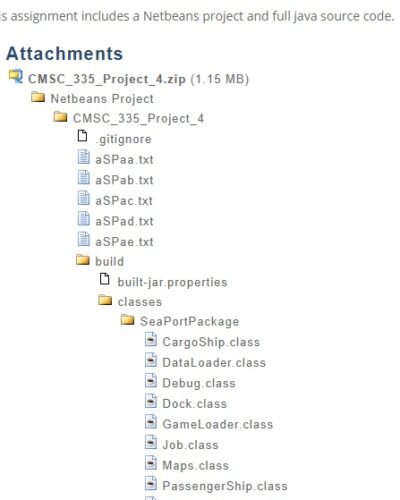
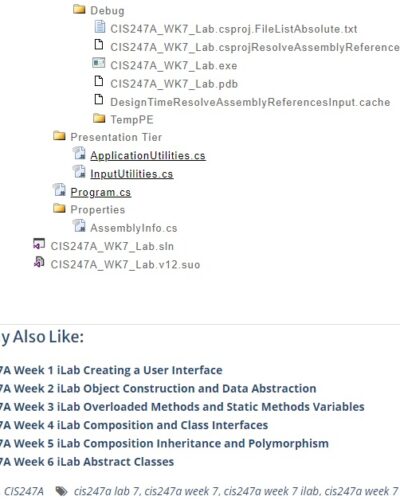
Reviews
There are no reviews yet.