
CSIS 208 Programming Assignment 5
$9.00
Description
In this assignment, you are to design an application, which will manage a listing of missionaries on staff at the Organization Go and Tell. The company has several specifications for this application. This application must be able to display two of the organizations files that contain the missionaries in the field and the missionaries waiting for assignment. The application must be able to sort the display. When a new missionary is added to the organization the application must have the ability to accept this addition. When a missionary retires from the organization, the application must remove the missionary from the appropriate file. The organization would like the application to display the number of missionaries in the field and in waiting while the program is running. Please see below for more specifications on the application.
Helpful hints:
Design your form as depicted in the diagram below.
The text files needed for this assignment should be placed in the bindebug folder of the project. Note that you will not have a starting text file for either. Your program should create it when it doesn’t exist the first time it runs.
***You must include Your name, instructor as one of the default missionary names. Please use the example below to see how it should be displayed. This is a requirement or your application will not be accepted. There must be at least 10 names included for the missionaries when creating the files from the application.
Add the Company name at the top of the application
Before displaying the contents of the MissionaryInWiating and MissionarInField files in the initial load, make sure the files exist first. You will need to use the IO.File.Exists method in your checks.
Your program will then populate the In Field listbox with the names of the missionaries listed in the MissionaryInField text file and populate the In Waiting listbox with the missionaries listed in the MissionaryInWaiting text file.
When a missionary is being sent to the field, the program should move it from the “MissionaryInWaiting.” textfile into the “MissionaryInField” textfile.
When a missionary is done with his/her mission work the application must be able to remove the name from the “MissionaryInField” textfile into the “MissionaryInWaiting” textfile.
The contents of the two text files should be displayed in listboxes when the application starts. After each “update”, the listboxes should be cleared and refreshed with the changes shown from the file.
Your application should also have a button to add more missionaries to the “MissionariesInWaiting “ text file. Your application will accept an item through user input and add it to the MissionariesInWaiting file and refresh the approriate listbox.
Your application should also have a button to delete the missionary completely from the file the name is stored in. The application must check a name is selected before deleting.
The application will use the listbox count feature to display the number of missionaries for each file. This must be refreshed each time the file is updated.
The sort Button will sort both list boxes in ascending order. A quit button should be included to exit the application.
Do NOT use arrays to populate the listboxes, but instead, use LINQ queries that read directly from the text files.
Use the StreamWriter in conjunction with IO.File.AppendText to and IO.File.CreateText to append new directories and create new text files. (Note: You will need to use the WriteLine method to write the name of the new file to each text file.)
Use good programming practices by clearing the listboxes before refreshing them when a change is made that affects their contents.
Remember to close the files after accessing them.
To remove a listing from a directory, you want to select only those records in the file that are not the one the user wants to remove.
Include appropriate error checking (i.e. check to make sure something has been selected in one of the listboxes before trying to move it to the other listbox.).
Use appropriate naming conventions for all controls and variables. Make sure the form has a title. Include appropriate internal documentation (i.e. comments in your code).
SCREENSHOTS
SOLUTION
PAYMENT
The solution includes a Visual Studio (VB.Net) project
Attachments [Move over files to preview content of those files]
CSIS208_Programming_Assignment_5.zip (121.48 KB)
CSIS208-Programming-Assignment-5-Screenshot.png
Visual Studio project
CSIS208ProgrammingAssignment5
CSIS208ProgrammingAssignment5
App.config
bin
Debug
CSIS208ProgrammingAssignment5.vshost.exe
CSIS208ProgrammingAssignment5.vshost.exe.config
MissionarInField.txt
MissionaryInWaiting.txt
Release
CSIS208ProgrammingAssignment5.vbproj
MissionariesForm.Designer.vb
MissionariesForm.vb
My Project
Application.Designer.vb
Application.myapp
AssemblyInfo.vb
Resources.Designer.vb
Settings.Designer.vb
Settings.settings
obj
Debug
DesignTimeResolveAssemblyReferences.cache
DesignTimeResolveAssemblyReferencesInput.cache
TempPE
My Project.Resources.Designer.vb.dll
CSIS208ProgrammingAssignment5.sln
CSIS208ProgrammingAssignment5.v12.suo
Preview MissionariesForm.vb
xxxxxxxxxxxxxxxxxxx()
‘ xxx xxx xxxxxxxxxxxxxx xxxxx xxx xxxxxxxxxxxxxxxxxxx() xxxx.
xxxxxxxxxxxx.xxxx = “xx xx xxxxx” & xxxxxx & “>>”
xxxxxxxxxxxxxxx.xxxx = “<< xxxxxxx" & xxxxxx & "xxxxx"
btnDeleteMissionary.Text = "Delete" & vbCrLf & "Missionary" btnAddMissionary.Text = "Add" & vbCrLf & "Missionary" If (Not IO.File.Exists("MissionaryInWaiting.txt")) Then makeMissionaryInWaitingFile() End If If (Not IO.File.Exists("MissionarInField.txt")) Then makeMissionarInFieldFile() End If End Sub
Private Sub makeMissionaryInWaitingFile() Dim file As System.IO.StreamWriter
xxxx = xx.xxxxxxxx.xxxxxxxxxx.xxxxxxxxxxxxxxxxxx("xxxxxxxxxxxxxxxxxxx.xxx", xxxxx)
xxxx.xxxxxxxxx("xxxx xxxxxxxxx 1")
xxxx.xxxxxxxxx("xxxx xxxxxxxxx 2")
xxxx.xxxxxxxxx("xxxx xxxxxxxxx 3")
xxxx.xxxxxxxxx(xxxx_xxxx)
xxxx.xxxxxxxxx(xxxx_xxxxxxxxxx_xxxx)
Price: $19
Buy Now
Checkout
Added to cart
Buy More Save More
Buy at least TWO items & save up to 30% OFF your ENTIRE order!
Rack up instant rebates in your shopping cart. Simply add items to your cart, and see the savings add up.
Discounts will automatically be applied on eligible orders.
CSIS 208 Programming Assignment 5 – $19.00
CSIS 208 Programming Assignment 6 – $19.00
CSIS 208 Programming Assignment 7 – $19.00
CSIS 208 Programming Assignment 8 – $19.00
CSIS 208 Course Project – $29.00
Add to Cart
Checkout
Added to cart
You May Also Like:
CSIS 208 Final Exam
CSIS 208 Programming Assignment 1
CSIS 208 Programming Assignment 2
CSIS 208 Programming Assignment 3
CSIS 208 Programming Assignment 4
CSIS 208 Programming Assignment 6
CSIS 208 Programming Assignment 7
CSIS 208 Programming Assignment 8
CSIS 208 Course Project
Only logged in customers who have purchased this product may leave a review.

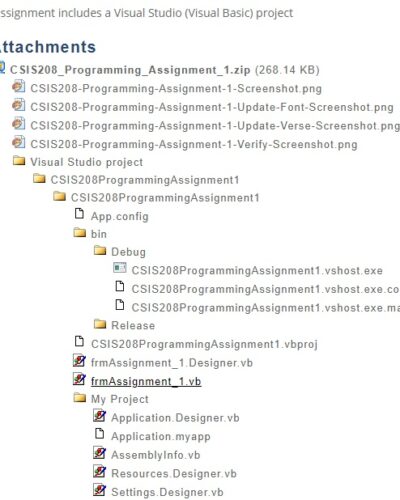
Reviews
There are no reviews yet.